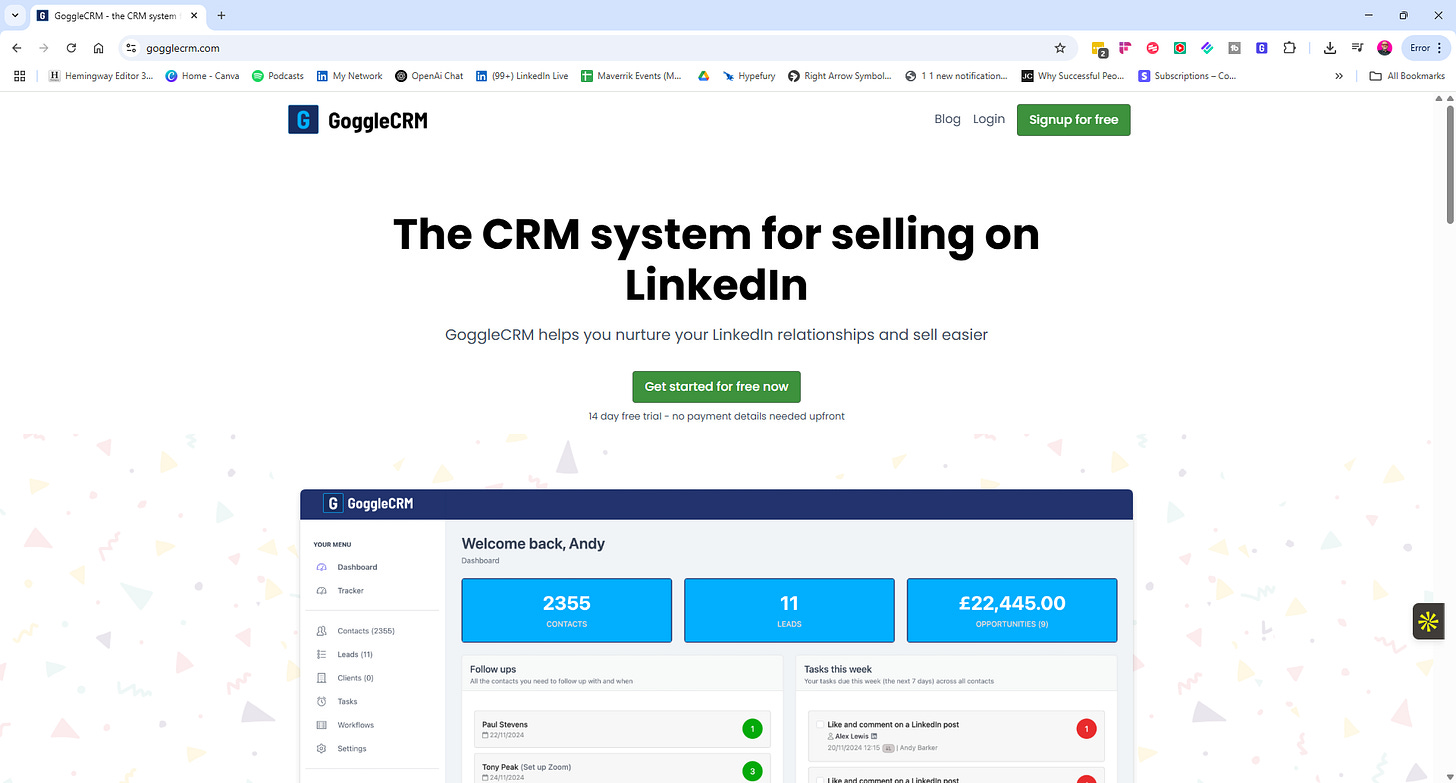3 tools I use to grow and get clients on LinkedIn
Not that you need more tools, but these are the 3 that grow my engagement and get me clients on LinkedIn.
It seems like every day there is a new tool on the market promising “game changing results”. It’s easy to burn through a ton of tools and money and never really use them.
Subscribing to to tons of tools is counterproductive. I’m in the club of finding a tool, learning it and working it.
I think you waste a lot of time when you jump around.
So, in this post, I’m sharing 3 tools I use everyday. They help me, grow my engagement, get leads and close deals.
I’m sharing them with you here…
#1 - LinkedIn Helper
What I use it for:
I use Linked Helper for a lot of things, but mainly to grow my network and clean up my network.
But some other things, I do with this…
Share articles from my Substack newsletter.
Move prospects from LinkedIn to Apollo campaigns.
Follow up my webinar / event attendees.
Cool features:
Linked Helper has a ton of options, I personally don’t recommend automated outreach, I get better responses doing it manually, but, it can do everything from connecting, liking and messaging.
I really love the workflows and and how simple it is to use. I also prefer that it’s desktop software and not cloud. I’ve seen a lot of people lose their account using cloud tools.
Things to be careful of:
LinkedIn doesn’t want you to use any automation, however, it’s impractical and doesn’t make sense to do everything manual. So, if it’s a simple or repetitive task (like withdrawing pending connections) it’s brilliant.
Be careful with your actions, too many actions (more than 100 per day) can get your account restricted.
#2 - GoggleCRM
Website: https://gogglecrm.com/
What I use it for:
Goggle is a game changer (and no Ai didn’t write this). If you’re prospecting on LinkedIn, you’ll know how quickly you get lose track of where you are up to. People can fall through the cracks, you can easily lose your way and your whole efforts fail.
Goggle will allow you to track individuals and where you are up to in the process. Think of it as a simple CRM that helps you save time social selling.
My main uses are:
Tracking inbound leads and conversations
Sustaining relationships with long burn prospects.
Using workflows for getting leads and outreach.
Best feature:
By far the best feature is the workflows. Simple checklists you can follow each day. I’ve used spreadsheets previously as most CRM’s are too clunky. Goggle is simple and it….just works.
In about 5-minutes you can build a workflow, add prospects to the workflow and GoggleCRM creates tick-list tasks to follow.
The email alert each morning of today’s to-do list also is pretty handy.
#3 - Commenter.ai
Website: https://commenter.ai/
What I use it for:
I love Commenter.ai, so much so I’m an investor in it.
Growing relationships and engagement on your content on LinkedIn is a lot harder than it used to be. Now, you have to outbound engage to expand your reach and increase your visibility.
What Commenter.ai does, is allow you to create lists of people who you want to engage with and it creates a handy dashboard with all of their recent posts. I can then engage on their content in one place. No searching. No hunting around. All the posts of my prospects or key contacts are in one space.
As part of this, you can also, programme AI inside the platform to mirror your commenting style. If you are struggling to know what to comment, you can get a draft from the AI.
Best feature:
By far the posts feature is the standout piece.
Before, I would spend hours clicking or navigating to peoples profiles to engage with their content. Sometimes, I’d find I had spend 15-minutes navigating, only to find some people hadn’t posted.
Now? I can engage with 30 people in 30 minutes. It’s quick, easy and so simple.
So, that’s it. Are you going to try these tools?
Let me know and I’ll share more about tools that help me get leads, clients and make money online.